5.3.2.8 Packet Tracer - Explore the Smart City
Click the back button. Which city networks are connected using the red serial cables?
- Smart Grid ja City Offices.
Which city networks are connected using the blue coaxial cables?
- Cell Tower0, City Offices ja Smart Home.
Click the City Offices cluster. Why are there two connections leading to it from the ISP Cloud?
- Toinen on reititin ja toinen on liikenteenvalvonta.
Click the back button. Which city networks are wirelessly connected to the Cell-Tower?
- Smart Home, Smart Parking ja City Offices.
Which devices in the Smart Home are connected to the Cell-Tower?
- Tabletti ja älypuhelin.
Which devices in the Smart Parking cluster are connected to the Cell-Tower?
- SmartPhone0 ja S-Parking-RT.
What is displayed?
The parking meters register themselves with the server and send status updates periodically. Click the P-
Space-1 meter to expand it.
What is the value displayed?
Go back to the City IT Laptop window and look for P-Space-1 (expand it if necessary).
What is the value displayed now?
What do you see after the page loads?
Go back to smartphone’s window (the web browser should still be displaying the page loaded from the
MCU parking server). What do you see after the page loads?
What happens to the traffic light on the right?
- Palaa punaisena.
Move the paramedics away from the traffic light on the right and place it close to the red car.
What happens to the traffic light?
- Ambulanssin valo menee punaiseksi ja oikealla oleva valo vihreäksiö.
- Smart Grid ja City Offices.
Which city networks are connected using the blue coaxial cables?
- Cell Tower0, City Offices ja Smart Home.
Click the City Offices cluster. Why are there two connections leading to it from the ISP Cloud?
- Toinen on reititin ja toinen on liikenteenvalvonta.
Click the back button. Which city networks are wirelessly connected to the Cell-Tower?
- Smart Home, Smart Parking ja City Offices.
Which devices in the Smart Home are connected to the Cell-Tower?
- Tabletti ja älypuhelin.
Which devices in the Smart Parking cluster are connected to the Cell-Tower?
- SmartPhone0 ja S-Parking-RT.
What is displayed?
The parking meters register themselves with the server and send status updates periodically. Click the P-
Space-1 meter to expand it.
What is the value displayed?
Go back to the City IT Laptop window and look for P-Space-1 (expand it if necessary).
What is the value displayed now?
What do you see after the page loads?
Go back to smartphone’s window (the web browser should still be displaying the page loaded from the
MCU parking server). What do you see after the page loads?
What happens to the traffic light on the right?
- Palaa punaisena.
Move the paramedics away from the traffic light on the right and place it close to the red car.
What happens to the traffic light?
- Ambulanssin valo menee punaiseksi ja oikealla oleva valo vihreäksiö.

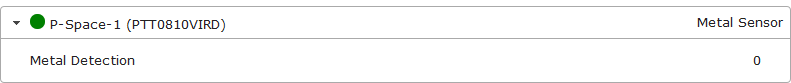





Kommentit
Lähetä kommentti